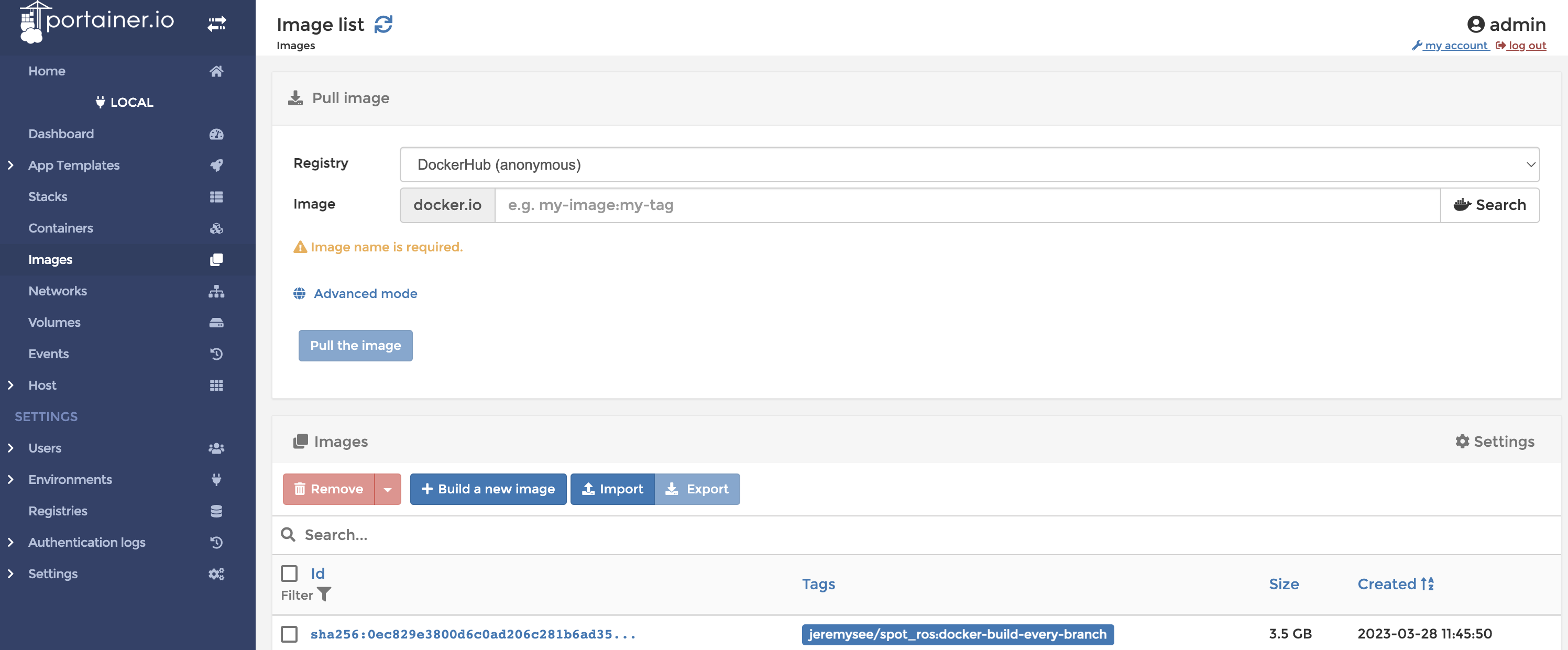Docker Deployment¶
It is recommended to deploy the ROS driver in a Docker container to the Spot CORE, or any computer carried by Spot. The Spot CORE utilises Portainer to handle Docker containers, with a deployment guide here.
The Dockerfile for the ROS driver is located in the deploy directory of the repository, building on the ROS
Noetic image. You can modify this to build your own image, or use the pre-built image from Docker Hub.
Deployment Steps¶
docker pullthe image from Docker Hubdocker savethe image to a tar file- Transfer the tar file to the Spot CORE, or any computer carried by Spot
- Create a container from the image, using the
docker runcommand or the Portainer interface